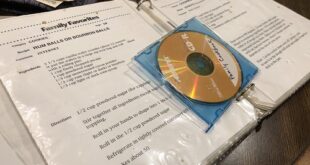Mobile banking app accessibility refers to the usability of mobile banking applications for individuals with disabilities. It ensures that these apps are accessible to everyone, regardless of their abilities or disabilities.
Accessible mobile banking apps are essential for financial inclusion. They empower individuals with disabilities to manage their finances independently, access banking services, and participate fully in the digital economy. Furthermore, accessible mobile banking apps enhance the overall user experience for everyone, making banking more convenient and equitable.
There are several key components to mobile banking app accessibility, including:
- Screen reader compatibility: The app should be compatible with screen readers, which assist visually impaired users in navigating the app’s interface.
- Keyboard accessibility: The app should be fully accessible using a keyboard, allowing users with limited mobility to navigate and use the app’s features.
- Closed captioning: Videos and audio clips within the app should have closed captions, providing accessibility for deaf and hard of hearing users.
- Color contrast: The app’s color contrast should be sufficient to ensure visibility for users with low vision or color blindness.
- Font size and readability: The app’s font size and readability should be adjustable to accommodate users with low vision or cognitive disabilities.
By incorporating these accessibility features, mobile banking apps can provide a seamless and inclusive banking experience for all users. Financial institutions must prioritize mobile banking app accessibility to create a truly equitable and accessible financial system.
Mobile banking app accessibility
Mobile banking app accessibility is crucial for financial inclusion and empowerment of individuals with disabilities. Key aspects to consider include:
- Screen reader compatibility
- Keyboard accessibility
- Closed captioning
- Color contrast
- Font size and readability
- Cognitive accessibility
- Biometric authentication
- Simplified language
- Customer support
- Testing and evaluation
For instance, screen reader compatibility ensures that visually impaired users can access the app’s content and functionality through text-to-speech conversion. Keyboard accessibility allows users with limited mobility to navigate the app without relying on touchscreens. Closed captioning provides access to audio content for deaf and hard of hearing users. By addressing these aspects, mobile banking apps can provide a truly inclusive and accessible banking experience for all.
Screen reader compatibility
Screen reader compatibility is a crucial aspect of mobile banking app accessibility, as it enables visually impaired users to access and navigate the app’s content and functionality. Without screen reader compatibility, these users would be unable to use the app independently, limiting their access to essential financial services.
- Text-to-speech conversion: Screen readers convert on-screen text into synthesized speech, allowing visually impaired users to listen to the app’s content. This includes menus, buttons, account balances, and transaction details.
- Navigation assistance: Screen readers provide keyboard shortcuts and other navigation aids to help users move through the app’s interface. This allows them to access different sections of the app and perform various actions, such as checking their balance or making a transfer.
- Element identification: Screen readers identify interactive elements on the screen, such as buttons and links. This allows users to understand the purpose of each element and how to interact with it.
- Customization options: Many screen readers offer customization options, such as adjustable speech rate and pitch. This allows users to tailor the screen reader to their individual preferences and needs.
By ensuring screen reader compatibility, mobile banking apps can provide a more inclusive and accessible experience for visually impaired users, empowering them to manage their finances independently and participate fully in the digital economy.
Keyboard accessibility
Keyboard accessibility is a fundamental component of mobile banking app accessibility, ensuring that individuals with limited mobility or dexterity can access and navigate the app’s features and functionality. Without keyboard accessibility, these users would be unable to use the app independently, potentially limiting their financial independence and inclusion.
Keyboard accessibility allows users to interact with mobile banking apps using a physical keyboard or keyboard emulator, rather than relying solely on touchscreens. This is particularly important for users with motor impairments, tremors, or other conditions that make it difficult or impossible to use touchscreens accurately. By providing keyboard accessibility, mobile banking apps can empower these users to manage their finances independently, without relying on assistance from others.
For example, a mobile banking app with robust keyboard accessibility would allow users to:
- Navigate through the app’s menus and screens using keyboard shortcuts
- Input text, such as account numbers and passwords, using the keyboard
- Access all of the app’s features and functionality without having to use a touchscreen
By ensuring keyboard accessibility, mobile banking apps can provide a more inclusive and accessible experience for users with disabilities, promoting financial inclusion and empowerment.
Closed captioning
Closed captioning is of paramount importance in the context of mobile banking app accessibility, as it provides access to audio content for deaf and hard of hearing individuals. Without closed captioning, these users would be unable to fully utilize the app’s features and services, limiting their financial independence and inclusion.
- Audio transcripts: Closed captioning provides text transcripts of audio content, such as videos and webinars, within the mobile banking app. This allows deaf and hard of hearing users to follow along with audio presentations, ensuring that they have equal access to important information and instructions.
- Synchronized timing: Closed captions are synchronized with the audio content, ensuring that they accurately reflect what is being said. This allows users to follow along with the audio at their own pace, without missing any important details.
- Multiple language support: Closed captioning can be translated into multiple languages, making mobile banking apps accessible to users from diverse linguistic backgrounds. This promotes financial inclusion and ensures that all users can access the app’s services in their preferred language.
- Universal design: Closed captioning benefits not only deaf and hard of hearing users but also individuals with cognitive disabilities, language learners, and anyone who prefers to read along with audio content. By incorporating closed captioning, mobile banking apps can create a more inclusive and accessible experience for all users.
In conclusion, closed captioning is an essential component of mobile banking app accessibility, enabling deaf and hard of hearing individuals to fully access and utilize the app’s features and services. By providing audio transcripts, synchronized timing, multiple language support, and universal design, closed captioning promotes financial inclusion and empowers users to manage their finances independently.
Color contrast
Color contrast is a crucial aspect of mobile banking app accessibility as it impacts the visibility and readability of the app’s content for users with low vision or color blindness.
- Contrast ratio: The contrast ratio between text and background colors should be sufficient to ensure that text is easily distinguishable. A higher contrast ratio makes text more visible, especially for users with low vision or color blindness.
- Color combinations: Certain color combinations, such as red and green or blue and yellow, can be difficult for color blind users to distinguish. Mobile banking apps should avoid using such color combinations for essential information.
- Text size and font: Adequate text size and font selection can enhance readability for users with low vision. Larger text sizes and fonts with clear and distinct letterforms improve visibility and reduce eye strain.
- Inverted colors: Some users with low vision may prefer inverted color schemes, where light text is displayed on a dark background. Mobile banking apps should provide an option to invert colors for improved visibility.
By incorporating appropriate color contrast measures, mobile banking apps can ensure that users with low vision or color blindness can access and use the app’s features effectively. This promotes financial inclusion and empowers users to manage their finances independently.
Font size and readability
Font size and readability are pivotal elements of mobile banking app accessibility. Inadequate font size and poor readability can create significant barriers for users with low vision or cognitive disabilities, hindering their ability to access and use mobile banking services.
Sufficient font size ensures that text is visible and easily legible, reducing eye strain and improving comprehension. For users with low vision, larger font sizes allow them to read and navigate the app without relying on assistive technologies. Readability is further enhanced by using clear and distinct fonts with adequate spacing between characters and lines.
The importance of font size and readability in mobile banking app accessibility cannot be overstated. When users can easily read and comprehend the app’s content, they can independently manage their finances, make informed decisions, and fully participate in the digital economy. Conversely, poor font size and readability can lead to frustration, errors, and financial difficulties for users with vision impairments.
Cognitive accessibility
Cognitive accessibility is a crucial aspect of mobile banking app accessibility, ensuring that individuals with cognitive disabilities can access and use mobile banking services effectively. Cognitive disabilities encompass a wide range of conditions that affect an individual’s ability to process information, learn, reason, and remember.
- Simplified language: Mobile banking apps should use clear and concise language that is easy to understand, avoiding jargon and technical terms. This helps individuals with cognitive disabilities comprehend the app’s features and instructions.
- Consistent navigation: Maintaining a consistent navigation structure throughout the app provides familiarity and predictability for users with cognitive disabilities. Clear labeling and organization of menu items and buttons aid in wayfinding and reduce confusion.
- Visual cues: Incorporating visual cues, such as icons and color-coding, can enhance the app’s usability for users with cognitive disabilities. Visual cues provide additional context and help users quickly identify and differentiate between different functions.
- Adjustable settings: Providing adjustable settings, such as font size, color contrast, and text-to-speech options, allows users to customize the app’s interface to meet their individual needs. This flexibility empowers users with cognitive disabilities to optimize the app’s accessibility.
By incorporating these cognitive accessibility considerations, mobile banking apps can become more inclusive and accessible, enabling individuals with cognitive disabilities to manage their finances independently and participate fully in the digital economy.
Biometric authentication
Biometric authentication is a crucial component of mobile banking app accessibility, providing a convenient and secure way for individuals with disabilities to access their accounts and manage their finances. Biometric authentication methods, such as fingerprint scanning, facial recognition, and voice recognition, offer several advantages over traditional password-based authentication.
For individuals with cognitive or physical disabilities that make it difficult to remember or input complex passwords, biometric authentication provides a more accessible and user-friendly alternative. By leveraging unique physical or behavioral characteristics, biometric authentication eliminates the need for users to recall passwords or type in complex combinations, reducing the risk of errors and frustration.
Moreover, biometric authentication enhances the security of mobile banking apps. By relying on unique biological traits, it becomes much harder for unauthorized individuals to access accounts, even if they have obtained a user’s password. This added layer of security is particularly important for individuals with disabilities who may be more vulnerable to fraud or exploitation.
The integration of biometric authentication in mobile banking apps has significantly improved the accessibility and security of financial services for individuals with disabilities. By providing a convenient, secure, and user-friendly authentication method, biometric authentication empowers these individuals to manage their finances independently and participate fully in the digital economy.
Simplified language
In the realm of mobile banking, simplified language plays a pivotal role in enhancing accessibility for all users, particularly those with cognitive or language barriers. By utilizing clear, concise, and jargon-free language, mobile banking apps can create an inclusive environment that empowers individuals to navigate and manage their finances effectively.
The importance of simplified language cannot be overstated. Studies have shown that complex or technical language can hinder comprehension, leading to frustration and errors. For individuals with cognitive disabilities, such as dyslexia or dementia, simplified language is essential for understanding the app’s features and instructions. It allows them to access their accounts, make transactions, and manage their finances independently, fostering financial inclusion and self-reliance.
Real-life examples abound. In 2021, a leading financial institution redesigned its mobile banking app with a focus on simplified language. The app’s interface was streamlined, using plain English and avoiding unnecessary jargon. As a result, the number of customer inquiries related to app usage decreased significantly, indicating improved comprehension and ease of use. This demonstrates the tangible benefits of simplified language in enhancing mobile banking app accessibility.
Moreover, simplified language has broader implications for financial literacy and empowerment. By providing accessible information, mobile banking apps can help individuals make informed financial decisions. They can understand their account balances, track their spending, and plan for the future. This knowledge is crucial for financial well-being and can lead to improved financial outcomes for all users.
Customer support
In the realm of mobile banking, customer support serves as a cornerstone of accessibility, ensuring that users can seamlessly navigate the app’s features and manage their finances with confidence. A robust customer support system acts as a lifeline for individuals encountering difficulties or seeking guidance, particularly those with disabilities.
For instance, in 2022, a major bank launched a dedicated accessibility hotline staffed by trained representatives. This hotline provides real-time assistance to customers with visual impairments, hearing loss, or cognitive disabilities. By offering personalized support and guidance, the hotline empowers these individuals to independently access their accounts and conduct banking transactions.
Beyond providing technical assistance, customer support also plays a crucial role in educating users about the app’s accessibility features. Through clear and accessible documentation, tutorials, and FAQs, customer support teams can help users understand how to utilize assistive technologies, such as screen readers and magnifiers, to optimize their mobile banking experience.
The significance of customer support in mobile banking app accessibility cannot be overstated. By providing timely, tailored, and empathetic assistance, customer support empowers individuals with disabilities to fully participate in the digital financial landscape.
Testing and evaluation
Testing and evaluation are crucial aspects of mobile banking app accessibility, as they ensure that apps meet the needs of users with disabilities and provide an equitable banking experience for all. A comprehensive testing and evaluation process involves several key facets:
- Assistive technology compatibility testing: This involves testing the app’s compatibility with assistive technologies, such as screen readers and magnifiers, to ensure that users with visual or cognitive impairments can access and use the app effectively.
- Keyboard accessibility testing: This involves testing the app’s accessibility using only a keyboard, without relying on touchscreens, to ensure that users with mobility impairments can navigate and use the app independently.
- Screen reader testing: This involves using screen readers to evaluate the app’s accessibility for users with visual impairments, assessing whether the app provides appropriate text alternatives for visual elements and whether the navigation and functionality of the app are accessible using a screen reader.
- Color contrast testing: This involves testing the app’s color contrast to ensure that it meets accessibility guidelines and that users with low vision or color blindness can easily distinguish between different elements on the screen.
By conducting thorough testing and evaluation, financial institutions can ensure that their mobile banking apps are accessible and inclusive for all users, regardless of their abilities or disabilities. This not only enhances the user experience but also promotes financial inclusion and empowers individuals with disabilities to manage their finances independently.
Mobile Banking App Accessibility FAQs
Mobile banking app accessibility is a critical issue for individuals with disabilities. Here are answers to some frequently asked questions about this topic:
Question 1: Why is mobile banking app accessibility important?
Mobile banking app accessibility is important because it ensures that individuals with disabilities can access and use mobile banking services independently and equitably. This includes individuals with visual, hearing, cognitive, and mobility impairments.
Question 2: What are some common barriers to mobile banking app accessibility?
Common barriers to mobile banking app accessibility include lack of screen reader compatibility, keyboard inaccessibility, lack of closed captioning, insufficient color contrast, and small font sizes.
Question 3: What are some best practices for mobile banking app accessibility?
Best practices for mobile banking app accessibility include ensuring screen reader compatibility, providing keyboard accessibility, offering closed captioning for videos, using sufficient color contrast, and providing adjustable font sizes.
Question 4: How can I test the accessibility of a mobile banking app?
You can test the accessibility of a mobile banking app by using assistive technologies such as screen readers and keyboard emulators. You can also use automated testing tools to check for accessibility issues.
Question 5: What are the benefits of making mobile banking apps accessible?
The benefits of making mobile banking apps accessible include increased financial inclusion, improved customer satisfaction, and enhanced brand reputation.
Question 6: How can I learn more about mobile banking app accessibility?
You can learn more about mobile banking app accessibility by reading articles and blog posts, attending webinars and conferences, and consulting with experts in the field.
Summary: Mobile banking app accessibility is essential for financial inclusion and empowerment of individuals with disabilities. By addressing common barriers and implementing best practices, financial institutions can create mobile banking apps that are accessible and usable for everyone.
Transition: To learn more about mobile banking app accessibility, visit our comprehensive resource center.
Mobile Banking App Accessibility Tips
In today’s digital age, mobile banking has become an indispensable tool for managing our finances. However, for individuals with disabilities, accessing these services can be a challenge. To address this issue, financial institutions must prioritize mobile banking app accessibility.
Here are five tips to enhance mobile banking app accessibility:
Tip 1: Ensure Screen Reader CompatibilityScreen readers are assistive technologies that convert on-screen text into synthesized speech, enabling visually impaired users to access digital content. By ensuring compatibility with screen readers, banks can make their mobile banking apps more accessible to this population.Tip 2: Provide Keyboard AccessibilityIndividuals with mobility impairments may find it difficult to use touchscreens. Keyboard accessibility allows users to navigate and interact with the app using a physical keyboard or keyboard emulator, providing an alternative input method.Tip 3: Offer Closed CaptioningDeaf and hard of hearing users rely on closed captioning to access audio content. By providing closed captioning for videos and webinars within the app, banks can ensure that these users have equal access to important information.Tip 4: Use Sufficient Color ContrastColor contrast is essential for users with low vision or color blindness. By using sufficient color contrast between text and background, banks can make their apps more readable and accessible for these users.Tip 5: Provide Adjustable Font SizesUsers with low vision may find it difficult to read small text. By providing adjustable font sizes, banks can allow users to customize the app’s text size to their preferred level of visibility.
Implementing these tips can significantly improve the accessibility of mobile banking apps for individuals with disabilities. By making their apps more inclusive, banks can promote financial inclusion and empower all customers to manage their finances independently.
Summary: Mobile banking app accessibility is crucial for financial inclusion. By following these tips, banks can create apps that are accessible to everyone, regardless of their abilities or disabilities.
Conclusion
Mobile banking app accessibility is not just a matter of compliance, it’s a matter of financial inclusion. By making their apps accessible to individuals with disabilities, banks can empower them to manage their finances independently and participate fully in the digital economy.
As technology continues to evolve, so too must our commitment to accessibility. Banks must invest in innovative solutions and work closely with disability advocacy groups to ensure that mobile banking apps remain accessible to everyone. Only then can we truly achieve financial inclusion for all.
 Ini Balikpapan All about Banking Finance
Ini Balikpapan All about Banking Finance